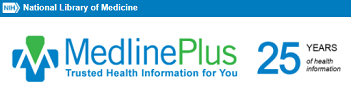CADD PRIZM 6101 – TPN IV Setup
The CADD-Prizm pump is indicated for intravenous, intra-arterial, subcutaneous, intraperitoneal, epidural space, or subarachnoid space infusion.

Demonstration Videos
User Manuals & Other Information
The CADD Prizm 6101 is an ambulatory infusion pump that can be used for total parenteral nutrition (TPN). TPN is a delivery program that allows for the infusion of fluids and nutritional solutions, with the option to taper the infusion at the beginning and end. Here are some steps for setting up the CADD Prizm 6101 for TPN:
-
1. Install a battery
If the battery is low or depleted, replace it. The pump will still run if it has an external power source, but it won’t run if the battery is removed and there isn’t an external power source.
-
2. Attach the cassette
Insert the cassette hooks into the pump’s hinge pins, then place the pump upright on a flat surface and press down until the cassette fits tightly. Use a coin to turn the latching button clockwise until the slot is horizontal and the button pops out. Make sure the cassette is attached properly, as an improper attachment could cause serious injury.
-
3. Prime the tubing
Press and hold Y until IV fluids reach the end of the tubing. This removes any air bubbles from the tubing.
-
4. Connect the tubing
Connect the end of the administration tubing to the catheter injection cap.
-
5. Start the pump
Press the Start/Stop key to start the pump.
Similar Instructions