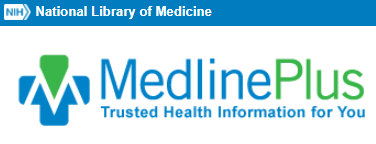Medtronics MyStim® Programmer
The MyStim® programmer allows you to adjust and manage stimulation on your Medtronic spinal cord stimulation system. With MyStim, you can take an active role in managing your pain.
FEATURES
- Hand-held, wireless device, similar to a remote control
- Increased control over your pain therapy
- Access to MRI information programmed in the implanted neurostimulator
- Easy activation or deactivation of MRI mode


Demonstration Videos
Guidelines, Specifications & User Manuals
Helpful Information
Spinal cord stimulation may reduce your chronic pain and improve your ability to go about your daily activities. Talk to your doctor about the benefits and risks associated with using a neurostimulator for your chronic pain.
Many people experience improvements in their pain symptoms and quality of life after receiving Medtronic spinal cord stimulation. Benefits may include:
- Improved ability to function and participate in activities of daily living1
- Effective pain relief
- Personalised pain management
- Controllable—you can manage your own therapy
- Reversible
In addition, this treatment:
- Can be adjusted to provide different levels of stimulation for various activities and times of day
- Lets you try the therapy for a short period of time before you receive a permanent implant
NEUROSTIMULATION RISKS
Some patients do experience problems. Frequently reported problems following the neurostimulator implant surgery include infection, lead movement, pain at the implant site, loss of therapy effect, and therapy that did not meet the patient’s expectations.
For a complete list of side effects that have been associated with the therapy, refer to the Important Safety Information. Please talk with your doctor to fully understand the risks and benefits.
REFERENCES
How does the Medtronics MyStim® Programmer work?
The Medtronic MyStim® Programmer is a handheld device used by patients and healthcare providers to manage and adjust neurostimulation therapy, typically for conditions such as chronic pain or movement disorders like Parkinson’s disease. Here’s an overview of how the MyStim® Programmer works:
What is the MyStim® Programmer?
The MyStim® Programmer is designed to control Medtronic neurostimulator implants. These implants deliver electrical pulses to specific areas of the nervous system to help manage symptoms. The MyStim® Programmer allows patients and their doctors to adjust the settings of the neurostimulator to optimize therapy.
Key Features and Functions
- Patient and Clinician Modes: The device has different modes for patients and clinicians. Patients can make limited adjustments to their therapy, such as turning the neurostimulator on or off, changing between pre-set therapy programs, or adjusting the stimulation intensity within a range set by the clinician. Clinicians have access to advanced settings to fine-tune the therapy.
- Touchscreen Interface: The MyStim® Programmer features a touchscreen interface that is user-friendly and intuitive. Patients can easily navigate the device to make adjustments or check the status of their neurostimulator.
- Wireless Communication: The device communicates wirelessly with the implanted neurostimulator. This allows for easy adjustments without the need for physical connection or invasive procedures.
- Customizable Settings: The neurostimulation therapy can be tailored to the individual needs of the patient. Clinicians can program specific parameters such as pulse width, frequency, and amplitude, and patients can select from these pre-programmed options.
How to Use the MyStim® Programmer
- Turning the Device On: The MyStim® Programmer is turned on by pressing the power button. It may require entering a passcode or following prompts to access different functions.
- Connecting to the Neurostimulator: Once the device is on, it will attempt to connect wirelessly to the implanted neurostimulator. This connection must be established before making any adjustments.
- Adjusting Therapy: Patients can adjust their therapy using the options available in the patient mode:
- Switching Programs: Patients can switch between different therapy programs that have been pre-set by their clinician.
- Adjusting Stimulation Levels: Patients can increase or decrease the intensity of the stimulation within the limits set by their clinician.
- Checking Battery Status: The device provides information on the battery status of the neurostimulator.
- Saving Changes: After making adjustments, the patient saves the changes, and the neurostimulator will immediately apply the new settings.
Safety and Troubleshooting
- Safety Features: The MyStim® Programmer includes safety features to prevent unauthorized changes or excessive adjustments. Patients can only modify settings within the range allowed by their clinician.
- Troubleshooting: If the device fails to connect or there are issues with the neurostimulator, the MyStim® Programmer provides troubleshooting tips and may prompt the patient to contact their healthcare provider for further assistance.
Maintenance
- Battery Life: The MyStim® Programmer is rechargeable, and patients should ensure it is adequately charged to avoid interruptions in therapy.
- Regular Updates: Clinicians may update the device’s software during follow-up visits to ensure it remains compatible with the latest treatment protocols.
The Medtronic MyStim® Programmer is a critical tool that empowers patients to manage their neurostimulation therapy effectively, providing them with greater control over their treatment and improving their quality of life.
How does the Medtronic MyStim® Programmer work.
Managing chronic pain effectively is a crucial aspect of improving quality of life for many individuals. The Medtronic MyStim® Programmer is a powerful tool that allows users to personalize their neuromodulation therapy for optimal pain relief. This article serves as a comprehensive guide to help users unlock the full potential of their MyStim® Programmer, ensuring a seamless and effective programming experience tailored to individual needs.
## Unlocking the Power of Medtronic MyStim® Programmer
The Medtronic MyStim® Programmer is designed to empower users in managing their pain through personalized settings. It interfaces seamlessly with Medtronic’s neuromodulation devices, allowing for real-time adjustments to stimulation parameters. This capability is particularly beneficial for users seeking to alleviate chronic pain conditions, providing them with greater control over their therapy and improving their overall lifestyle.
Understanding the functionality of the MyStim® Programmer is vital for its effective use. It offers users the flexibility to tailor stimulation experiences, which can vary depending on pain levels, activity, and time of day. By unlocking this power, users can take a proactive approach to their pain management, making adjustments as needed to suit their personal circumstances.
Furthermore, the MyStim® Programmer can significantly enhance the patient experience by enabling greater engagement in their treatment journey. With tools that facilitate exploration and adaptation of stimulation settings, users are encouraged to be active participants in their therapy, fostering a sense of empowerment and autonomy in managing their pain.
## Your Guide to a Joyful Programming Experience!
Transitioning into the world of neuromodulation programming can be daunting, but with proper guidance, users can quickly familiarize themselves with the MyStim® Programmer. First, it is essential to approach the device with a positive mindset, recognizing it as a tool for enhancing quality of life rather than a source of additional stress.
User education plays a critical role in this journey. Medtronic provides a wealth of resources, including instructional videos, manuals, and customer support, which can ease the learning curve associated with the MyStim® Programmer. Engaging with these materials not only facilitates understanding but also builds confidence in using the device effectively.
Moreover, practicing with the programmer in a low-stress environment can also contribute to a more enjoyable experience. Users should take their time to explore the various settings and features, allowing themselves to become accustomed to the device’s functionality without the pressure of immediate need for adjustments.
## Let’s Get Started: Setting Up Your Device
Setting up the MyStim® Programmer is a straightforward process that sets the foundation for successful pain management. Begin by ensuring that the device is fully charged and that any necessary accessories, such as cables or connectors, are readily available. Following the manufacturer’s instructions will help streamline the initial setup.
Once the device is powered on, users will be prompted to input specific information regarding their therapy. This may include the type of stimulation device being used, as well as personal preferences related to pain management. Taking the time to accurately enter this information is essential for optimal performance and personalization of therapies.
After the initial setup, users can familiarize themselves with the programmer’s layout. A brief walkthrough of the features and functions will help users feel more comfortable navigating the device, allowing them to start utilizing it effectively right away.
## Navigating the User-Friendly Interface with Ease
The MyStim® Programmer boasts an intuitive user interface designed to facilitate easy navigation. With a touch-screen display, users can quickly access various functions, including adjusting stimulation levels, switching between modes, and reviewing therapy history. This user-centric design greatly enhances the overall experience.
Familiarizing oneself with the layout is crucial. Key features are often visually distinguished, making it simple to locate necessary functions quickly. Icons and menus are designed to be self-explanatory, and the absence of excessively complicated jargon allows users to engage with the device confidently.
Additionally, exploring the touch interface and understanding its responsiveness can significantly enhance the programming experience. Users are encouraged to experiment with different settings, as this hands-on approach will lead to a stronger grasp of how to utilize the MyStim® Programmer effectively.
## Customizing Your Settings: Find Your Perfect Fit
One of the standout features of the MyStim® Programmer is the ability to customize settings based on individual preferences and lifestyle. This personalization is paramount to achieving the best outcomes in pain management. Users can adjust stimulation frequency, duration, and intensity, tailoring each session to their specific needs.
Understanding the different stimulation modes available can also enhance customization. Users should consider their daily activities and pain levels when selecting modes, as this will help align the therapy with their personal circumstances. Experimenting with various settings allows for a fine-tuning process that can lead to significant improvements in comfort and pain relief.
Moreover, the MyStim® Programmer enables users to save their preferred settings for future sessions. This feature not only simplifies the programming process but also encourages users to maintain consistent and effective pain management strategies tailored to their unique requirements.
## Troubleshooting Tips for Smooth Sailing Ahead
Even with user-friendly technology, occasional hiccups may occur while using the MyStim® Programmer. Familiarizing oneself with common troubleshooting tips can help mitigate any potential disruptions in therapy. For instance, if the device does not power on, checking the battery level and ensuring it is charged can often resolve the issue.
Another common concern may involve connectivity issues with the implanted device. In such cases, users should make sure that the programmer is within an appropriate distance from the implant and that there are no physical obstructions interfering with the signal. If problems persist, consulting the troubleshooting section of the user manual or contacting customer support can provide further assistance.
Lastly, maintaining a regular cleaning schedule for the device can prevent technical issues. Ensuring that the touch screen is free from dirt and smudges will enhance responsiveness, while also prolonging the device’s lifespan.
## Making the Most of MyStim®: Advanced Features Unveiled
The MyStim® Programmer is packed with advanced features that can elevate the user experience beyond basic programming. One such feature is the ability to track therapy progress over time. By regularly reviewing therapy history, users can identify patterns in their pain levels and make informed adjustments to their settings.
Additionally, users can explore the “Favorites” function, which allows for easy access to frequently used settings. This can be particularly helpful for those who experience varying pain levels throughout the day, enabling them to switch quickly between their preferred settings without navigating through the entire interface.
Lastly, the MyStim® Programmer may also offer features that allow for communication with healthcare professionals. Users can share their therapy data, enabling doctors to provide tailored recommendations based on real-time insights, thus fostering a collaborative approach to pain management.
## Celebrate Your Progress: Tracking and Adjusting Settings!
Monitoring progress is an essential component of effective pain management, and the MyStim® Programmer provides tools to support this endeavor. Users are encouraged to keep track of their pain levels and functional improvements, documenting these changes alongside their adjusted settings. This holistic approach empowers users to take an active role in their therapy.
Setting timeframes for reviewing progress can also enhance motivation. By establishing regular intervals to assess how adjustments are impacting daily life, users can celebrate their successes and identify areas for further improvement. This ongoing evaluation fosters a sense of accomplishment and encourages continued engagement with the programmer.
Moreover, the MyStim® Programmer’s ability to adapt over time allows users to change their settings based on their evolving needs. As progress is tracked and celebrated, users can recalibrate their approach, ensuring they remain aligned with their personal health goals and quality of life aspirations.
The Medtronic MyStim® Programmer is an invaluable resource for individuals seeking to manage chronic pain more effectively. By following the guidance outlined in this article, users can unlock the device’s full potential, enhancing their engagement in their therapy. Through proper setup, navigation, customization, and continual progress tracking, users can create a truly personalized pain management experience that supports their journey toward improved well-being. Embrace the power of the MyStim® Programmer and take control of your pain management journey today!
Similar Instructions