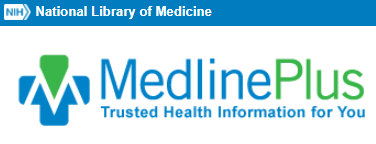RemStar Plus C-Flex CPAP
RemStar Plus C-Flex
The Philips-Respironics “System One” REMstar Plus with C-Flex takes a smarter approach to the entire sleep management process. New features such as Dry Box technology, System One humidity control, and C-Flex put this CPAP machine on the cutting edge.
Respironics’ patented C-Flex technology offers a more comfortable way to deliver sleep therapy by taking the work out of exhalation. C-Flex tracks and reacts to every breath throughout the night, increasing your comfort as you exhale.


Demonstration Videos
USER MANUAL
FREQUENTLY ASKED QUESTIONS
Helpful Hints
Respironics REMstar CPAP Plus Description
The Respironics REMstar Plus with C-Flex is the most budget-minded of the new System One line of CPAP machines, which offer advanced technologies for monitoring patients and recognizing when therapy needs are changing. By tracking patient usage and trends, providers can intelligently adjust settings according to patient needs.
Also included as part of the System One technology are Humidity Control with Dry Box and Resistance Control. System One Humidity Control technology analyzes ambient temperature and patient airflow to reach relative humidity at the mask. Sensors inside and outside the CPAP machine closely monitor changes in humidity and prevent condensation from forming inside the tube. Dry Box technology reduces water damage to the CPAP by trapping any water that manages to escape the chamber. Both of these advancements make these units “spill-free,” even if turned upside down!
The basic REMstar Plus offers the same SD card management system as the REMstar Pro and REMstar Auto, which records hours and patterns of use; however, the more advanced event detection and reporting technologies are only available with the Pro and Auto.
With the addition of C-Flex technology, the REMstar Plus offers a pressure relief upon exhalation for added ease and compliance making this unit an affordable and comfortable alternative with a few more features than the SleepEasy.
Setting Up the Philips-Respironics “System One” REMstar Plus with C-Flex
Supplies Needed:
- Philips-Respironics “System One” REMstar Plus with C-Flex device
- CPAP tubing
- CPAP mask (nasal, full-face, or nasal pillows)
- Power cord and adapter
- Water for the humidifier (if applicable)
- User manual
Steps:
- Unpack the Device:
- Carefully remove the device and all accessories from the packaging.
- Ensure you have all components: the CPAP machine, humidifier (if included), tubing, mask, power cord, and user manual.
- Assemble the Humidifier (if applicable):
- If your device includes a humidifier, attach it to the main CPAP unit as per the instructions in the user manual.
- Fill the humidifier chamber with distilled water up to the maximum fill line.
- Connect the Tubing:
- Attach one end of the CPAP tubing to the air outlet on the CPAP machine.
- Connect the other end of the tubing to your CPAP mask.
- Attach the Mask:
- Fit the mask to your face according to the manufacturer’s instructions.
- Ensure the mask is comfortable and forms a good seal to prevent air leaks.
- Power Up the Device:
- Plug the power cord into the CPAP machine and then into a wall outlet.
- Turn on the device by pressing the power button.
Using the Philips-Respironics “System One” REMstar Plus with C-Flex
Steps:
- Adjust the Settings:
- Access the menu to adjust settings such as ramp time, pressure, and C-Flex settings. The ramp time gradually increases the air pressure to the prescribed level to help you fall asleep more comfortably.
- C-Flex provides pressure relief during exhalation, making it easier to breathe out against the continuous positive airway pressure.
- Starting Therapy:
- Once the settings are adjusted, put on your mask and make sure it’s secure and comfortable.
- Press the power button to start the airflow.
- Breathe normally and let the device deliver the prescribed pressure.
- Monitoring Therapy:
- The device may have a display that shows information such as usage hours, pressure levels, and mask fit.
- Use the data to monitor your therapy and ensure it’s effective.
- Daily Maintenance:
- Clean the mask, tubing, and humidifier chamber (if applicable) daily. Use warm water and mild soap, then rinse thoroughly and let air dry.
- Check the air filter regularly and replace it as needed according to the manufacturer’s instructions.
- Monthly Maintenance:
- Inspect the CPAP machine for any signs of wear or damage.
- Replace the air filter if it appears dirty or clogged.
Additional Tips:
- Mask Fit: Ensure the mask fits properly to prevent air leaks. Adjust the straps and headgear as needed.
- Humidification: Use distilled water in the humidifier to prevent mineral buildup and bacteria growth.
- Travel: If traveling, ensure you have the necessary adapters and power supplies for the CPAP machine.
- Data Tracking: Some models allow you to track therapy data via an SD card or wireless module. Review the data to assess the effectiveness of your treatment.
By following these steps, you can effectively set up and use the Philips-Respironics “System One” REMstar Plus with C-Flex to manage your sleep apnea therapy. Regular maintenance and monitoring will ensure the device continues to function properly and provides effective treatment.
Website for Phillips – Respironics
Similar Instructions