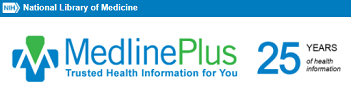Prodigy AutoCode® Glucometer
Prodigy AutoCode® requires No Coding; simply insert the test strip into the strip port and the Prodigy AutoCode® automatically powers on. The Prodigy AutoCode® talking glucometer guides the user through the blood glucose testing steps and will speak in English, Spanish, French, and Arabic. It provides results in seven seconds, has a 450-test memory with date and time, and provides 7, 14, and 28 day averages. The USB port feature is used for downloading your meter’s result using our free diabetes management software.
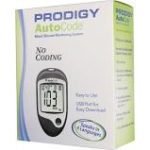
Demonstration Videos
User Manuals & Other Information
FREQUENTLY ASKED QUESTIONS
Helpful Hints
Comparing Meter and Laboratory Results The test results you obtain from your meter may differ somewhat from your laboratory results
due to normal variation. Meter results can be affected by factors and conditions that do not affect laboratory results in the same way (see
test strip package insert for typical accuracy and precision data as well as important information on limitations). To make an accurate comparison
between meter and laboratory results, follow the guidelines below.
- Before you go to the laboratory:
• Perform a control solution test to make sure that the meter is working properly.
• It is strongly recommended to fast for at least eight (8) hours before doing comparison tests.
• Take your meter with you to the laboratory.
While at the laboratory:
• Make sure that the samples for both tests (the meter test and the laboratory test) are taken and tested within 15 minutes of each other.
64
• Wash your hands before obtaining a blood sample.
• Never use your meter with blood that has been collected in a gray top test tube.
• Use fresh capillary blood only.
You may still have a variation from the result because blood glucose levels can change significantly over short periods, especially if you
have recently eaten, exercised, taken medication or experienced stress.1 In addition, if you have eaten recently, the blood glucose level from a
finger stick can be up to 70 mg/dL (3.9 mmol/L) higher than blood drawn from a vein (venous sample) used for a lab test.2 Therefore, it is best to fast for eight (8) hours before doing comparison tests. Factors such as the amount of red blood cells in the blood (a high or low hematocrit) or the loss of bodily fluids
(severe dehydration) may also cause a meter result to be different from a laboratory result.
References: 1Surwit, R.S., and Feinglos, M.N.:
Diabetes Forecast (1988), April, 49-51.
2Sacks, D.B:“Carbohydrates.” Burtis,C.A, and
Prodigy Autocode
Description
The Prodigy AutoCode allows people living with diabetes to check their blood glucose levels without the inconvenience of manual coding. This blood glucose meter delivers results in 7 seconds and stores up to 450 test results, including test dates and times. Its extra-large display is easy to read for those who wear corrective lenses. The Prodigy AutoCode also provides audio guidance in four languages: English, Spanish, French, and Arabic.
Prodigy AutoCode may be covered by your insurance or Medicare plan. To see if you qualify, start your order or call us at 877-840-8218.
- Quick, accurate test results
- Coding-free blood glucose testing
- Easy-to-see display
- Stores 450 test results, dates, and times
- Approved for alternate site testing
- Provides audio guidance in English, Spanish, French, and Arabic
- Standard USB port for test result downloads
- Works with small sample sizes
- Provides 7, 14, and 28 day averages
Specifications
Dimensions: 3.63″ x 2.05″ x 0.75″
Weight: 2.76 oz (with battery installed)
Display: LCD screen
External Output: USB port
Operating Condition: 50°F-104°F (10°C-40°C) and below 85% relative humidity (non-condensing)
Storage/Transport Condition: 39.2°F-115°F (4°C-46°C) and below 85% relative humidity
Units of Measurement: mg/dL or mmol/L
Measurement Range: 20-600 mg/dL (or 1.1-33.3 mmol/L)
Power Source: Two 1.5-volt AAA alkaline batteries
Battery Life: More than 1,000 tests
Memory: 450 test results (including date and time)
Automatic Shut-Off: After two minutes without activity
According to the Prodigy AutoCode owner’s manual, these specifications may change without notice.
Directions
To test your blood glucose with the Prodigy AutoCode, insert a test strip and the meter will turn on. Once the display shows a “blood drop” symbol, apply a blood sample to your test strip. The meter will provide test results in seven seconds.
For more information on how to set up and use Prodigy AutoCode, refer to the official Prodigy AutoCode User Guide.
User Guide
You May Also Like
The Prodigy AutoCode can be used with Prodigy “No Coding” Test Strips and Prodigy Control Solution.
Similar Instructions