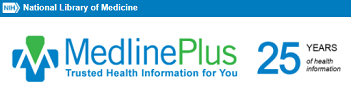Invia Motion Negative Pressure Wound Therapy
The pump provides the convenience of a personal pump: The compact design and quiet operation helps patients to comfortably go about daily activities for the duration of negative wound therapy. The performance of the Invia Motion compares to reusable pumps: With a double lumen tubing design from the pump to the wound, the pump actively controls the set pressure at the wound site.

Demonstration Videos
User Manuals & Other Information
Other Information
Benefits
Invia® NPWT Systems contain a double lumen with Intelligent Pressure Control™ and Dynamic Exudate™ technology
• Intelligent Pressure Control technology ensures the set pressure is delivered at the wound bed
• Dynamic Exudate Removal technology actively prevents tubing blockages
• Provides NPWT across the continuum of care – from hospital to home
• Clear user interface supported by four buttons and a digital display
• Discreet carrying case, battery autonomy of 10 hours, and compact design for comfort and mobility
• Preset pressure settings from -40mmHg to -175mmHg (-125mmHg default setting)
• Easy and secure tubing attachment with the quick-connector
• Choice of therapy run times to meet clinical needs (15-day, 60-day, Endure 3 years)
• Delivers the convenience of a personal pump while offering clinical flexibility with a choice of pressure settings, therapy modes, and compatibility with both foam and gauze dressings
• Appropriate for use in all patient care settings
• Small blockages in the tubing are resolved by the pump
• Clinicians and patients are notified of any unresolved blockages
Indications
The Invia Motion® NPWT system is appropriate for the following indications: acute or subacute wounds, chronic wounds, dehisced wounds, pressure injuries, diabetic/neuropathic ulcers, venous insufficiency ulcers, traumatic wounds, partial-thickness burns, flaps and grafts, and closed surgical incisions.
Contraindications
The Invia Motion® NPWT system is contraindicated in the presence of: necrotic tissue with eschar present, untreated osteomyelitis, non-enteric and unexplored fistulas, malignancy in the wound, exposed vasculature, exposed nerves, exposed anastomotic site of blood vessels or bypasses, or exposed organs.
Warnings and Precautions
Refer to Instructions for Use (IFU).
Storage Requirements
Store Starter Kit between 15% and 93% humidity and -20° to 50°C (-4° to 122°F).
How Supplied/Sizing
Similar Instructions