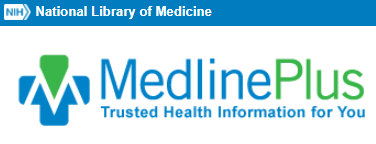FreeStyle InsuLinx Blood Glucose Monitoring System
The FreeStyle InsuLinx Blood Glucose Monitoring System is intended for the quantitative measurement of glucose in fresh capillary whole blood samples drawn from the fingertip. The FreeStyle InsuLinx Blood Glucose Monitoring System is intended to be used by a single person and should not be shared.
The FreeStyle InsuLinx Blood Glucose Monitoring System is intended for self testing outside the body (in vitro diagnostic use) by people with diabetes at home as an aid to monitor the effectiveness of diabetes control. The FreeStyle InsuLinx Blood Glucose Monitoring System should not be used for the diagnosis of or screening for diabetes or for neonatal use.
The FreeStyle InsuLinx Blood Glucose Test Strips are for use with the FreeStyle InsuLinx Blood Glucose Meter to quantitatively measure glucose in capillary whole blood samples drawn from the fingertip.


Demonstration Videos
Guidelines
User Manuals
Frequently Asked Questions

Which test strips should I use with the FreeStyle InsuLinx meter?
The FreeStyle InsuLinx meter is intended to be used with FreeStyle InsuLinx blood glucose test strips only.
What is included in the FreeStyle InsuLinx retail system kit?
1 FreeStyle InsuLinx meter
1 Lancing device
1 Micro USB Cable
10 Lancets
1 Carrying case
Owner’s Booklet
How do I set the time and date on the FreeStyle InsuLinx meter?
Watch the Quick Start video.
Can the FreeStyle InsuLinx system be used to test on alternate sites?
The FreeStyle InsuLinx system is intended for fingertip testing only and is not intended to be used on alternate sites.
Where can I buy FreeStyle products?
Find FreeStyle brand meters and test strips online or at a store near you. Search here.
Do I need to register the meter and how do I get warranty support?
You no longer need to register your meter for warranty coverage. You’re automatically eligible for the limited warranty. Just retain your proof of purchase. If you’re experiencing problems with your meter, or if you want support in the future, please call Customer Support Monday through Friday 8am to 8pm Eastern Time at (888) 522-5226.
What is the glucose result range for the FreeStyle InsuLinx system?
The glucose range for the system is 20 – 500 mg/dL.
Can I upload results from the FreeStyle InsuLinx system into a data management system?
Yes, the meter is compatible with FreeStyle Auto-Assist software and LibreView.
How do the ZipWik tabs work on the FreeStyle InsuLinx test strips?
The tapered ZipWik tabs work by breaking the surface tension of the blood sample (meniscus), allowing easy blood application and fast uptake onto the test strip. The result is an easy‐to‐use test strip that is designed to improve the overall blood glucose testing experience.
Is coding required with FreeStyle InsuLinx test strips?
FreeStyle InsuLinx test strips do not require coding. That’s one fewer step for you.
How can I save on my copay when purchasing FreeStyle InsuLinx test strips?
The FreeStyle Promise Program4 provides more affordable5 co-pays6 with discounts applied automatically at major participating retail pharmacies.
Where can I buy the FreeStyle InsuLinx meter and test strips?
The FreeStyle InsuLinx meter is no longer available for purchase however you can find FreeStyle InsuLinx test strips for your current FreeStyle InsuLinx meter online or at a store near you. Search here.
How to setup and use FreeStyle InsuLinx Blood Glucose Monitoring System
Setting Up the FreeStyle InsuLinx Blood Glucose Monitoring System
Supplies Needed:
- FreeStyle InsuLinx Blood Glucose Meter
- FreeStyle InsuLinx Test Strips
- FreeStyle Control Solution (for calibration)
- Lancing device and lancets
- User manual
- USB cable (for computer connection and software setup)
- Logbook (if desired)
Steps:
- Unpack the Meter:
- Open the packaging and remove the meter and accessories.
- Ensure you have all components: the meter, lancing device, lancets, test strips, control solution, USB cable, and user manual.
- Initial Meter Setup:
- Press the power button to turn on the meter.
- Follow the on-screen instructions to set up the date, time, and preferred language.
- You may need to use the USB cable to connect the meter to a computer for initial setup and software installation (if applicable).
- Setting Up the Lancing Device:
- Insert a lancet into the lancing device according to the device’s instructions.
- Adjust the depth setting to your comfort level.
- Prime the lancing device by pulling back on the cocking mechanism.
- Coding the Meter (if necessary):
- Some meters require you to code the meter to match the test strips. Follow the specific instructions in the user manual if coding is required.
- Calibration (Optional but Recommended):
- Use the FreeStyle Control Solution to check that the meter and test strips are working correctly.
- Apply a drop of control solution to a test strip and insert it into the meter.
- Compare the reading on the meter to the range printed on the test strip vial.
Using the FreeStyle InsuLinx Blood Glucose Monitoring System
Steps:
- Preparing for Testing:
- Wash your hands with soap and water, then dry them thoroughly.
- Prepare the lancing device by inserting a new lancet and priming it.
- Inserting the Test Strip:
- Remove a test strip from the vial and insert it into the meter’s test strip port.
- The meter should power on automatically and display the apply blood screen.
- Obtaining a Blood Sample:
- Use the lancing device to prick the side of your fingertip to obtain a blood drop.
- Gently squeeze your finger to form a drop of blood.
- Applying the Blood Sample:
- Touch the edge of the test strip to the blood drop.
- Ensure the test strip’s sample area is filled completely with blood.
- Reading the Results:
- The meter will beep and display the blood glucose reading within a few seconds.
- Record the result in your logbook or let the meter store the data electronically.
- Post-Test Procedure:
- Remove the used test strip and dispose of it properly.
- Remove the lancet from the lancing device and dispose of it in a sharps container.
- Turn off the meter (it may turn off automatically).
- Reviewing and Managing Data:
- Use the meter’s memory to review past readings.
- Connect the meter to your computer using the USB cable to upload data to the FreeStyle software for detailed analysis and tracking.
Additional Tips:
- Storage: Keep the test strips in their original vial with the cap tightly closed. Store them at room temperature away from heat and moisture.
- Battery Maintenance: Ensure the meter’s battery is charged. Follow the manual’s instructions for replacing the battery if necessary.
- Quality Control: Periodically use the control solution to check the accuracy of your meter.
- Hygiene: Always use a new lancet for each test to prevent infection and ensure accurate readings.
By following these steps, you can effectively set up and use the FreeStyle InsuLinx Blood Glucose Monitoring System to manage your blood glucose levels accurately and conveniently.
Similar Instructions