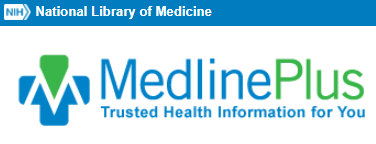ICON-CPAP Machine
ICON-CPAP Machine
ICON Auto CPAP Machine with Built-In Heated Humidifier and ThermoSmart Heated Hose by Fisher and Paykel takes features from the SleepStyle line of CPAP machines and combined them to enhance patient comfort and provide a personalized treatment system. ThermoSmart Technology makes Fisher & Paykel a leader in humidification.

Demonstration Videos
USER MANUAL
How to setup and use ICON Auto CPAP Machine with Built-In Heated Humidifier and ThermoSmart Heated Hose by Fisher and Paykel?
Setting Up the ICON Auto CPAP Machine
Supplies Needed:
- ICON Auto CPAP Machine
- ThermoSmart Heated Hose
- CPAP mask (nasal, full-face, or nasal pillows)
- Distilled water (for the humidifier)
- Power cord
- User manual
Steps:
- Unpack the Device:
- Carefully remove the CPAP machine and all accessories from the packaging.
- Ensure you have all components: the CPAP machine, heated hose, power cord, water chamber, and user manual.
- Assemble the Water Chamber:
- Open the water chamber and fill it with distilled water up to the maximum fill line. Using distilled water helps prevent mineral buildup.
- Close the water chamber securely and insert it into the designated slot on the side or front of the CPAP machine.
- Attach the Heated Hose:
- Connect one end of the ThermoSmart Heated Hose to the air outlet on the CPAP machine.
- Attach the other end of the hose to your CPAP mask.
- Connect the Power Cord:
- Plug the power cord into the CPAP machine and then into a wall outlet.
- Turn on the device by pressing the power button.
Using the ICON Auto CPAP Machine
Initial Setup:
- Setting the Humidifier:
- Access the humidifier settings through the device’s menu.
- Adjust the humidity level to your comfort. Higher settings provide more moisture, which can help prevent dryness in your airways.
- Adjusting the Temperature:
- The ThermoSmart Heated Hose allows you to set a comfortable temperature for the air delivered by the CPAP machine.
- Use the menu to set the desired temperature, which helps to prevent condensation in the hose and keeps the air warm and comfortable.
- Configuring the Pressure Settings:
- The ICON Auto CPAP machine is designed to automatically adjust the air pressure to your needs. However, you can manually set a minimum and maximum pressure range if advised by your healthcare provider.
- Use the menu to access and adjust the pressure settings.
- Setting Ramp Time:
- Ramp time gradually increases the air pressure to the prescribed level, making it easier to fall asleep.
- Adjust the ramp time through the device menu to your preference.
Nightly Use:
- Putting on the Mask:
- Fit your CPAP mask to your face, ensuring a comfortable and secure seal.
- Connect the mask to the end of the heated hose.
- Starting Therapy:
- Turn on the CPAP machine. It will begin delivering air at the set pressure or start the ramp function.
- Breathe normally through the mask, allowing the machine to provide the necessary pressure to keep your airways open.
- Monitoring Therapy:
- The ICON Auto CPAP machine may have a display that shows real-time data such as pressure levels and humidifier settings.
- Use this information to ensure your therapy is running smoothly.
Maintenance and Cleaning:
- Daily Cleaning:
- Empty any remaining water from the humidifier chamber and let it air dry.
- Wipe the exterior of the machine with a damp cloth.
- Clean the CPAP mask, cushion, and heated hose with mild soap and water. Rinse thoroughly and let them air dry.
- Weekly Cleaning:
- Soak the humidifier chamber and hose in a solution of warm water and mild detergent. Rinse thoroughly and let them air dry.
- Inspect the filter on the CPAP machine and replace it if it appears dirty or clogged.
- Monthly Maintenance:
- Check all components for wear and tear. Replace any parts that are showing signs of damage or wear.
- Filter Replacement:
- Replace the air filter according to the manufacturer’s recommendations, usually every 1-3 months, depending on usage and environmental factors.
Additional Tips:
- Travel: The ICON Auto CPAP machine is compact and travel-friendly. Ensure you have the necessary adapters and power supplies for travel.
- Data Tracking: The device may have the capability to track therapy data. Use the included software or app to review your therapy effectiveness and share data with your healthcare provider.
- Comfort Adjustments: Experiment with different humidity and temperature settings to find the most comfortable combination for your needs.
By following these steps, you can effectively set up and use the ICON Auto CPAP Machine with Built-In Heated Humidifier and ThermoSmart Heated Hose by Fisher and Paykel, ensuring a comfortable and effective sleep apnea therapy experience.
FREQUENTLY ASKED QUESTIONS
Helpful Hints
Fisher & Paykel Icon Auto CPAP Shown connected to the Pilairo Q Nasal Pillow Mask
The F&P ICON™ Auto is the fully featured Auto CPAP which combines all of Fisher & Paykel Healthcare’s leading clinical technologies including our advanced Auto-adjusting algorithm and SensAwake™ Technology.
The flow-based auto-adjusting algorithm provides pressure when it is needed to meet the changing demands of the upper airway during sleep, while SensAwake™ provides a sophisticated form of pressure relief when the patient experiences awake states. A prompt reduction in pressure upon wakefulness aims to improve comfort and facilitate the return to sleep.
SensAwake: Patients commonly arouse from sleep which can sometimes
lead to a full awakening. It is therefore important to provide as much comfort as possible during these awake states to help facilitate the return to sleep. SensAwake does this by searching for a pattern of irregular breathing which occurs at the transition from sleep to awake. SensAwake™ senses this irregularity in flow and promptly reduces the pressure to aid the transition back to sleep.
ThermoSmart: ThermoSmart™ Technology includes an advanced humidification
algorithm and a heated breathing tube, which both work to provide optimal humidity and reduce condensation. Patients will benefit from higher levels of humidity for improved comfort and a clinically proven better night’s sleep.

This package contains:
- ICON Auto CPAP Machine
- Water Chamber
- 2 Disposable Filters
- Manuals
- Carrying Case
- Power Cord
- SmartStick Card
- 6ft ThermoSmart Heated tubing
Similar Instructions