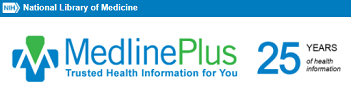Delaware Sleep Disorder Centers will give you a case with everything you need for your HSAT. The case will include:
- An Alice NightOne device– This device collects and stores all of the data gathered from your night of sleep.
- An effort belt– This is a belt you’ll wear around your chest. It measures your respiratory effort.
- A nasal cannula– This cannula that sits gently under the nose will measure your breathing effort, as well as snoring.
- A pulse oximeter– This is a sensor that you’ll place on your finger. It will measure your pulse, blood flow, and the amount of oxygen in your blood.
- Tape– Tape will be used to secure the pulse oximeter as well as the cannula if needed.
- Batteries. Extra batteries are included in case the unit stops working.
The case will also include a user manual, DVD to assist with setup if needed and additional paperwork if required.
Additional Information
About the Alice NightOne Device and Sensors
Your healthcare provider will give you a case with everything you need for your HSAT. The case will include:
- An Alice NightOne device. This is a rectangular device that will keep track of your body position (information such as whether you’re lying on your back, side, or stomach). It will also store all the information from your HSAT.
- An effort belt. This is a belt you’ll wear around your chest. It will measure how hard your lungs are working. One end of the effort belt should already be attached to the Alice NightOne device.
- A nasal cannula. This is a thin, flexible tube that you’ll place under your nose. It will measure how much air you’re breathing and keep track of your snoring.
- A pulse oximeter. This is a wire with a gray rubber sensor that you’ll place on your finger. It will measure your pulse, blood flow, and the amount of oxygen in your blood. The pulse oximeter should already be attached to the Alice NightOne device.
- AA batteries. You will only use these if the batteries inside the Alice NightOne device stop working.
The case will also have a user manual and quick start guide. Follow the safety instructions in the user manual. Don’t get the Alice NightOne device or sensors wet.
About the Alice NightOne device icons
The top of the Alice NightOne device has 4 icons that light up to give you information.
The effort belt, nasal cannula, and pulse oximeter icons tell you about the sensors. If these icons are green, it means the sensors are connected and working properly. If one of these icons is flashing yellow, it means that sensor needs to be connected or adjusted. It may take a few seconds for the icon to change from yellow to green after you connect or adjust a sensor.
The good study indicator can tell you how how much of the data from your HSAT is good quality. It also tells you when the Alice NightOne device is turning on or off. The 4 parts of the good study indicator can light up separately.
The user button is the round button on the front of the Alice NightOne device. You don’t need to use it during your HSAT if you don’t want to. If you want, you can use the user button to:
- Make the sensors icons light up. You can do this during your HSAT to check if the sensors are connected and working properly.
- End your HSAT and show the good study indicator. You can do this in the morning to check how much good quality data was collected. For more information about this, read the section “Checking the data quality” near the end of this resource.
Your healthcare provider will show you how to put on the sensors. They will also adjust the effort belt for you. Use the instructions in this section to help remember how to put on the sensors at home.
Wear a loose-fitting top (such as a t-shirt) on the night of your HSAT. Once you’re ready for bed, put the sensors on as directed below. Put them on while you’re standing or sitting up, not lying down.
Effort belt
Wrap the effort belt around your chest so the Alice NightOne device is in the center of your chest. The effort belt should be evenly across your nipples or above your breasts. The belt should be snug but not too tight. Plug the loose end of the effort belt into the Alice NightOne device. After the effort belt is connected, the good study indicator will blink green as the device automatically turns on and starts recording.
Once the device is turned on, the effort belt icon will appear. It will probably be flashing yellow. Use the buckle on the effort belt to adjust the belt so it’s snug but not uncomfortable. Use the buckle to adjust the effort belt
Take several breaths with the belt connected. The effort belt icon on the device should turn green. If it doesn’t, check the position and snugness of the belt. Then, take a few more breaths and check the icon again. Once the effort belt icon turns green, put on the nasal cannula. The nasal cannula icon will appear to remind you.
Nasal cannula
Twist the cannula clockwise (to the right) to connect it to the top of the Alice NightOne device. Connect the nasal cannula.
Hold the nasal cannula tube in front of your face. Check that the prongs on the tube curve slightly toward you. Then, gently place the prongs into your nose . One prong should go into each nostril. Loop the nasal cannula tube over each of your ears and under your chin. Move the slider on the tube up so the tube is snug under your chin. Take several breaths with the nasal cannula in place. The nasal cannula icon on the device should turn green. If it doesn’t, make sure the prongs are inside your nostrils. Breathe through your nose for 10 seconds, then check the icon again. Once the nasal cannula icon turns green, put on the pulse oximeter. The pulse oximeter icon will appear to remind you.
Pulse oximeter. Put the pulse oximeter on your finger
Put the rubber sensor on one of your index (pointer) fingers. The pulse oximeter only works on a natural, clean nail. If you have a fake nail or are wearing nail polish, remove this before putting the pulse oximeter on. Place the sensor so the wire goes over the back of your hand.
Take several breaths with the pulse oximeter in place. The pulse oximeter icon should turn green. If it doesn’t, check the position of the sensor. Make sure it’s securely in place. Then, take a few more breaths and check the icon again.
Once all the sensors are connected and working properly, the 3 sensor icons and the good study indicator will be solid green. After about a minute, the icons will start to turn off one by one. Once all the icons have turned off, the Alice NightOne device is ready. You may now go to sleep.
You can sleep in your usual position (such as on your back, side, or stomach) during your HSAT. Leave the Alice NightOne device and sensors on all night, even if you get up to use the restroom or for any other reason. If any of the sensors slip off or move during the night, put them back on. You don’t need to stop your HSAT.
To end your HSAT, take off the sensors and disconnect them from the Alice NightOne device. The device will turn off automatically. Put the Alice NightOne device and sensors back into the carrying case. Bring the case, device, and sensors back to the provider where you picked them up. You’ll have an appointment to return them.
Checking the data quality
If you want to, you can check how much good quality data the Alice NightOne device collected during your HSAT. Only do this in the morning after you finish your HSAT. Follow the instructions below.
Press and hold the user button until the good study indicator flashes. This means the device is no longer recording. Wait at least 1 minute.
Briefly (for less than 5 seconds) press the user button. Then release the user button. The good study indicator will be displayed on top of the Alice NightOne device.
- If all 4 parts of the good study indicator are green, 100% of the data collected is good quality.
- If 3 parts of the good study indicator are green, 75% of the data collected is good quality.
- If 2 parts of the good study indicator are green, 50% of the data collected is good quality.
- If only 1 part of the good study indicator is green, 25% of the data collected is good quality.
Specifications
Power Requirements • Two AA (1.5V) alkaline batteries or two AA (1.2V) NiMH rechargeable batteries with at least 2400 mAh capacity.
Power Requirements: • Two AA (1.5V) alkaline batteries or two AA (1.2V) NiMH rechargeable batteries with at least 2400 mAh capacity.
Requirements
1062050 • Nonin Finger Soft Sensor, MEDIUM
953 • SpO2 Sensor (Flex)
1119823 • Alice NightOne, Nonin SpO2 Cable
P1343 • Pro-Flow Plus nasal/oral cannula, adult, 16″, 30/box
1062049 • Nonin Finger Soft Sensor, LARGE
936 • SpO2 Sensor (Finger Clip)
P1390 • Pro-Flow Nasal Cannula, Adult 16″ 5Pk