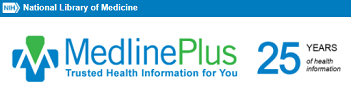AirSense 10 AutoSet CPAP
The ResMed AirSense 10™ AutoSet™ is a premium auto-adjusting CPAP therapy machine for sleep apnea patients. Featuring advanced technology capable of detecting specific sleep states, the AirSense 10 AutoSet monitors breathing patterns and adjusts pressure settings based on real-time data. These high-tech interventions are complemented by the AirSense 10’s integrated wireless connectivity, which allows remote monitoring and adjustment by healthcare personnel. The AirSense 10’s practical design includes a built-in humidifier, quiet motor and easy-to-use LCD interface – ensuring one of the most convenient and effective CPAP therapy options available.


Demonstration Videos
Guidelines, Specifications & User Manuals
Helpful Information
Clinically proven algorithm
The AutoSet algorithm used in the AirSense 10 AutoSet is one of the most clinically published in the field of sleep-disordered breathing. It works to automatically adjust to each patient’s therapy pressure as their needs change – hourly, nightly and from season to season – to deliver the patient’s ideal, lowest therapy pressure.
Other features
Advanced event detection identifies central sleep apnea, respiratory effort related arousal and Cheyne-Stokes respiration events to provide treating physicians valuable insight into the continued health of your patients.
AutoRamp™ with sleep onset detection delivers a low pressure to help patients fall asleep with ease. Once the patient is asleep, it comfortably ramps up the pressure to the prescribed level.
The quiet Easy-Breathe motor makes for a peaceful environment for the patient and their bed partner.
Expiratory pressure relief (EPR™) maintains the optimal treatment for the patient during inhalation and reduces pressure during exhalation.
SmartStart™ allows the patient to start therapy by breathing in, instead of pressing the ‘Start’ button.
AutoSet Response comfort setting offers gentler pressure increases and a smoother night’s sleep to help patients with high pressure intolerance.
Pulse oximetry monitoring is available.
Integrated humidification simplifies setting up the device and makes therapy easier for your patients.
Using AirView™, you can access nightly therapy data, troubleshoot remotely (using the remote assist feature) and change device settings remotely.
The user-friendly controls, intuitive interface and color LCD screen make it simple to navigate menus and customize comfort settings.
Built-in ambient light sensor adjusts brightness of the screen based on the light in the room and turns off automatically.
Here’s a guide on how to set up and clean AirSense 10 and AirSense 11 CPAP machines:
Setting Up AirSense 10 and AirSense 11 CPAP Machines
AirSense 10:
- Unpack the CPAP machine:
- Remove the CPAP machine, tubing, power supply, and humidifier chamber from the packaging.
- Assemble the CPAP machine:
- Connect one end of the tubing to the air outlet on the machine.
- Attach the other end of the tubing to your mask.
- If using a humidifier, fill the humidifier chamber with distilled water up to the indicated fill line and insert it into the machine.
- Power the CPAP machine:
- Plug the power supply into the machine and then into a power outlet.
- The device will power on automatically.
- Adjust settings:
- Use the control knob to navigate through the menu.
- Set the prescribed pressure and ramp time (if applicable).
- Adjust the humidity level if using the humidifier.
- Fit your mask:
- Put on the mask, ensuring it fits snugly and comfortably.
- Adjust the straps to prevent air leaks.
- Start therapy:
- Press the start button to begin the therapy.
- Ensure there are no air leaks and that the machine is working correctly.
AirSense 11:
- Unpack the CPAP machine:
- Remove the CPAP machine, tubing, power supply, and humidifier chamber from the packaging.
- Assemble the CPAP machine:
- Connect one end of the tubing to the air outlet on the machine.
- Attach the other end of the tubing to your mask.
- If using a humidifier, fill the humidifier chamber with distilled water up to the indicated fill line and insert it into the machine.
- Power the CPAP machine:
- Plug the power supply into the machine and then into a power outlet.
- The device will power on automatically.
- Adjust settings:
- Use the touchscreen to navigate through the menu.
- Set the prescribed pressure and ramp time (if applicable).
- Adjust the humidity level if using the humidifier.
- Fit your mask:
- Put on the mask, ensuring it fits snugly and comfortably.
- Adjust the straps to prevent air leaks.
- Start therapy:
- Press the start button on the touchscreen to begin the therapy.
- Ensure there are no air leaks and that the machine is working correctly.
Cleaning AirSense 10 and AirSense 11 CPAP Machines
Daily Cleaning:
- Mask:
- Wash the mask cushion with warm, soapy water.
- Rinse thoroughly and let it air dry away from direct sunlight.
- Tubing:
- Disconnect the tubing and wash it with warm, soapy water.
- Rinse thoroughly and hang it to dry completely before reattaching it.
Weekly Cleaning:
- Humidifier Chamber:
- Empty any remaining water.
- Wash the chamber with warm, soapy water.
- Rinse thoroughly and let it air dry.
- Filter:
- Check the air filter for dirt and debris.
- Replace the filter if it appears dirty (typically every 1-2 months).
Monthly Cleaning:
- Machine Exterior:
- Wipe the exterior of the machine with a damp cloth.
- Ensure the machine is unplugged before cleaning.
General Tips:
- Use only mild soap and water; avoid using harsh chemicals or cleaning agents.
- Do not immerse the CPAP machine or power supply in water.
- Regularly inspect all components for wear and tear and replace them as needed.
Following these steps will help ensure that your AirSense 10 and AirSense 11 CPAP machines remain clean and function properly, providing you with effective therapy.
Similar Instructions